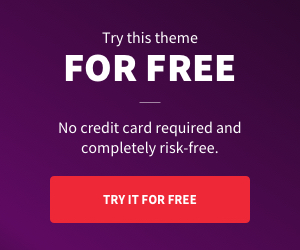How I Started Podcasting With Zero Experience.
When I found myself wanting to start a podcast, there was a huge problem, I was a pharmacist with zero experience in podcast production. I’m now 90+ episodes in with over 225k listens on the Rx Radio podcast and thought I’d share how and what I did to get to this point. It’s been countless hours of research and a little over $1,500 to get here. But I’m hoping this article would save you a lot of time (and money) and get you ahead of the curve if you’re interested in starting your own podcast.
When I started out, I wasn’t sure if podcasting was something I was going to enjoy or do for more than a month. So I started with bare minimum. It’s now been a few years since I started and have upgraded to some new gear, but I’ll mention things I started with in addition to what I use now. Oh, and there’ll be links included!
Choose a Mic.
When I first started, I decided to use the Yeti Microphone. It was super convenient and had awesome reviews on Amazon. It comes in multiple colors (I went with the white). It just plugged right into my laptop via USB and I was in business! The audio quality was surprisingly pretty good. I recorded my first 10 podcast episodes on it. But, with a growing listener base, I found myself wanting more than just “pretty good” audio quality. I also wanted to be able to interview people in person, without having to share a microphone. So, I upgraded to two Audio-Technica AT2005USB microphones so each person could have their own microphone. 2020 Update: I have no moved to using a Shure SM7B, aka a very expensive, but great quality producing microphone.
Which ever mic you choose, if you want to optimize your audio quality you can add a pop filter and/or a shock mount to your set up. Pop filters help with decreasing the strong sounds of letters P or B from a microphone. It can also minimize the sound of normal breathing onto the microphone. A shock mount is great if your microphone is table mounted. It suspends the microphone to minimize sounds the mic could pick up from hitting the table or typing on a computer. By the way, the linked shock mount will fit the aforementioned Audio-Technica.
Get a Mixer
When deciding each host needed their own microphone, I learned the hard way that you cannot just use two USB microphones and plug both of them into your computer. So, after unboxing my new, at this point second, Yeti microphone, I quickly realized there was no way to get my computer to read two USB microphones and record audio. Hence the need for a mixer.
A mixer (or other audio interface) is imperative if you plan to record quality multiple voice recordings, including phone calls, to create one podcast recording. If you wanted to, you could record two people with one microphone (how I started) or even put your phone on speaker and record your voice and theirs (from the phone’s speaker) into one mic. But the quality from these situation are likely be very poor. After hours of research and understanding the clear need for a mixer, I decided to go with the Behringer Xenyx Q802. It was less than $90 and it too had great reviews. Plus, there was a lot of tutorials on YouTube on how to set it up. This was key since mixers look super intimidating, but it actually wasn’t that hard to learn how to set it up. There are more expensive fancy mixers out there now like this RodeCaster Pro, but it’s costly.
You could also get an audio interface instead of a mixer. But, the cool thing about having a mixer vs an audio interface is that I can control a lot of the audio quality that is actually being recorded. This is in contrast to an audio interface or an expensive voice recorder because, when you record with these, you have to do a lot of editing after you record the audio. But with the mixer, I can adjust the quality of audio being recorded before I even hit the record button. This was extremely important to me because it saves me time in editing audio later.
Pick Headphones
One of the best practices of podcasting include using quality studio headphones while recording to be able to adjust audio in real time as necessary. However, for all of my in-person podcasts I don’t like to use headphones. I prefer the natural feeling of the conversation without something on my head. But, I’d highly recommend you listen to your audio as you record to ensure you can minimize and address background noises that you may not know your microphone is picking up. So I went with the Sony MDR7506. Again, great reviews and it was under $100. No need to spend $300+ on a pair of Beats.
Consider Cords for Calls
There are a few cords you’ll need, in addition to what comes with mention products, if you plan to take phone calls for your podcast. Unfortunately, it was the year 2017 and I’ve never needed a Radio Shack more in my life when I was in search of a solution. After wondering why I didn’t do more to save that company before they filed for bankruptcy, I made a trip to my local Sam Ash and found out there are two cords that are necessary to record phone calls for a podcast. One of them they had in store and one was only available online. But to make it easier for you I provided links from Amazon for both. There are other ways of recording interviews, like Zoom, but I found the method using these cords and recording a phone call to be the easiest and better quality.
You’ll need this cord to be able to connect either your computer or cell phone to a mixer to be able to properly record your guest’s audio. This cord will serve as the “microphone” for your their audio into the mixer. You’ll also need this adapter specifically for cell phone calls. It’s not needed for calls from a computer like if you’re using Google Voice. Taking calls was one of the harder things to figure out on this journey, so if you’re interested in getting full details email or DM me on any of my social media profiles listed below.
Find Storage
Creating a podcast can be take up a lot of space on your computer, especially if you’re recording video for some form of vlog in addition to your podcast. So, it may be a good idea to invest in an external hard drive. I went with the WD 1TB My Passport External Hard Drive because… you guessed it, it has great reviews and it was under $100! It works on both Macs and PCs. This model also has the updated USB 3.0 and it comes in different colors.
Download Recording Software
You’ll need a program to record your audio. My personal preference, being a mac owner, is Garage Band. I also use iMovie to edit my episodes because it’s great for features like background noise reduction and I like the way I can edit the audio’s volume, all things I’m sure you can do with Garage Band but I just think it’s easier to do it in iMovie. I’ve found these programs to be extremely user friendly, however, unlike other editing platforms, it may have some limitations if you plan to do advanced audio editing. There’s a free software available called Audacity that is great and I believe works on both Mac and PC.
Upload to a Platform
Finally, you’ll need to upload your audio files onto a platform that will provide you with an RSS feed. An RSS feed is basically the link that streams your podcast’s audio from the source. I upload all of my episodes to SoundCloud and then use the RSS feed from there to stream it to iTunes. I also use Simplecast to get it Spotify. I don’t want to get into why I post to two platforms, it’s a rookie mistake I’ve yet to fix. Many other platforms allow you to only upload in one location and get the podcast on all streaming platforms.
I hope this helps someone who’s been thinking about doing their own podcast! Please feel free to reach out to me and let me know if I could help you to get your podcast up and running.
Thanks for reading!
Take care,
Richard
—
Richard Waithe, PharmD | [email protected]
Please share this with your friends and colleagues on your favorite social media platform, you never know who it will help. ❤
Facebook | Instagram | Twitter | LinkedIn
Check out one of my podcasts on Rx Radio:
Visit vucahealth.com to see how we’re improving health literacy through increased access to reliable and understandable medication information.